Which wireless authentication method allows a Mac to use digital certificates to authenticate to secure wireless networks?
You've forgotten your login password or it's locked from too many failed attempts to log in.
What's the alternative method to unlock FileVault and reset your password?
You attempt to start up a Mac with Apple silicon to recoveryOS, but a lock icon appears on the screen and you're asked to enter a password. What is the most likely reason that this screen appears?
Scenario
Melody's Mac has multiple printers configured.
Where in System Settings should you go to determine if her printers were configured manually or by an MDM solution?
Which VPN protocols can you manually configure in macOS System Settings?
Match the macOS library resources listed on the left to the descriptions on the right by dragging responses to the correct target areas. Responses may be used once, more than once, or not at all.
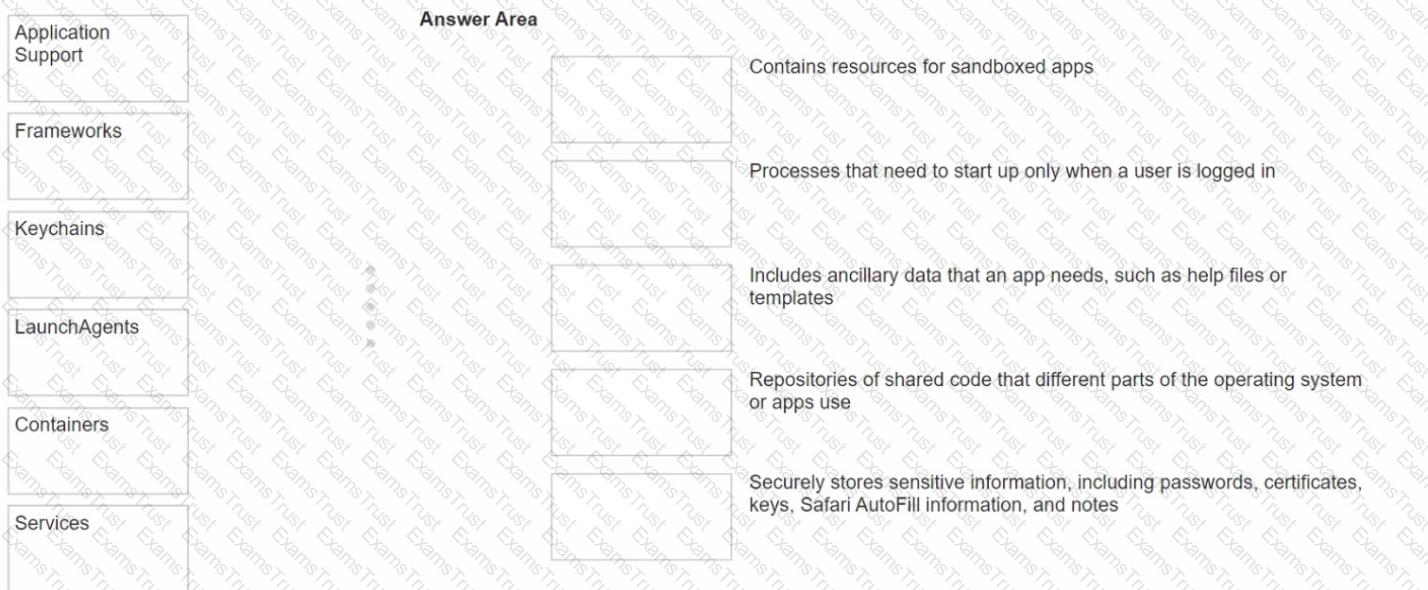
Which wireless feature allows you to use your iPhone to provide wireless internet access to your Mac without a password?
Scenario
You have an iPhone and iPad device. You bought five new App Store apps on your iPhone. but you also want to use these apps on your iPad.
How can you configure your iPad to automatically download and install the App Store apps you bought on your iPhone?
ACME, Inc. wants to ensure that iPhone and iPad backups created with Apple Configurator on a Mac are encrypted and protected with a password. Which action in Apple Configurator should you select to create password encrypted backups?
How many fingerprints can you enroll on iPad Air (4th generation)?
Which four storage formats can the Files app read and write to on iPhone and iPad devices?
Scenario
ACME, Inc. suffered a power loss while you were upgrading to a major version of macOS on your Mac Studio. The Mac now shows only a black screen. You tried to revive the computer using Apple Configurator for Mac, but the revive was unsuccessful.
Which Apple Configurator action should you try next on your Mac Studio?
How many times can you enter your iPhone passcode wrong before your account is disabled?
Which App Store app should you use to reset your Apple ID password when you use a friend's or family member's iPhone or iPad?
Files App, what storage format does it support?
Where do you go to tell if an iPad has an MGM solution installed?
Match the startup icons on the left to the descriptions on the right by dragging the responses to the correct target areas. Responses may be used once, more than once, or not at all.
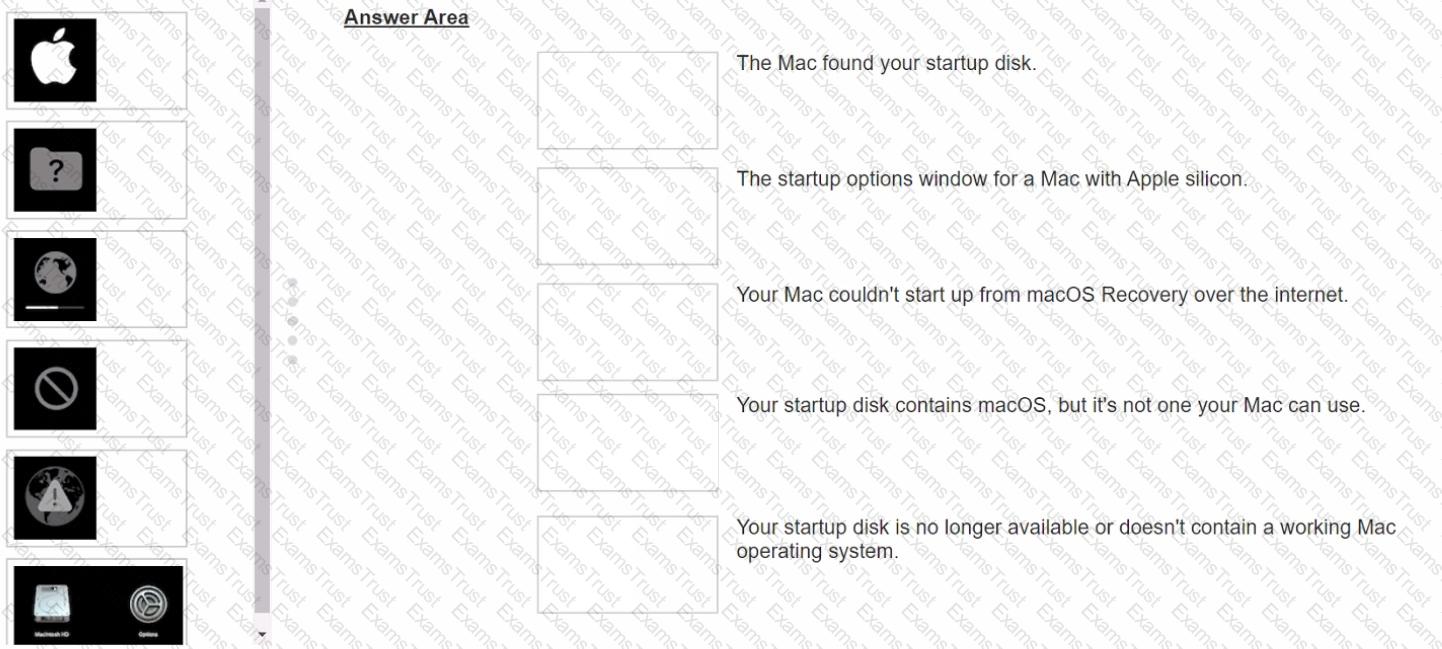
Scenario
Andre created a Keynote presentation on his iPad that he wants to access on the desktop of his MacBook Air.
Select the setting in the sidebar that Andre should turn on to access iCIoud Drive on his Mac.
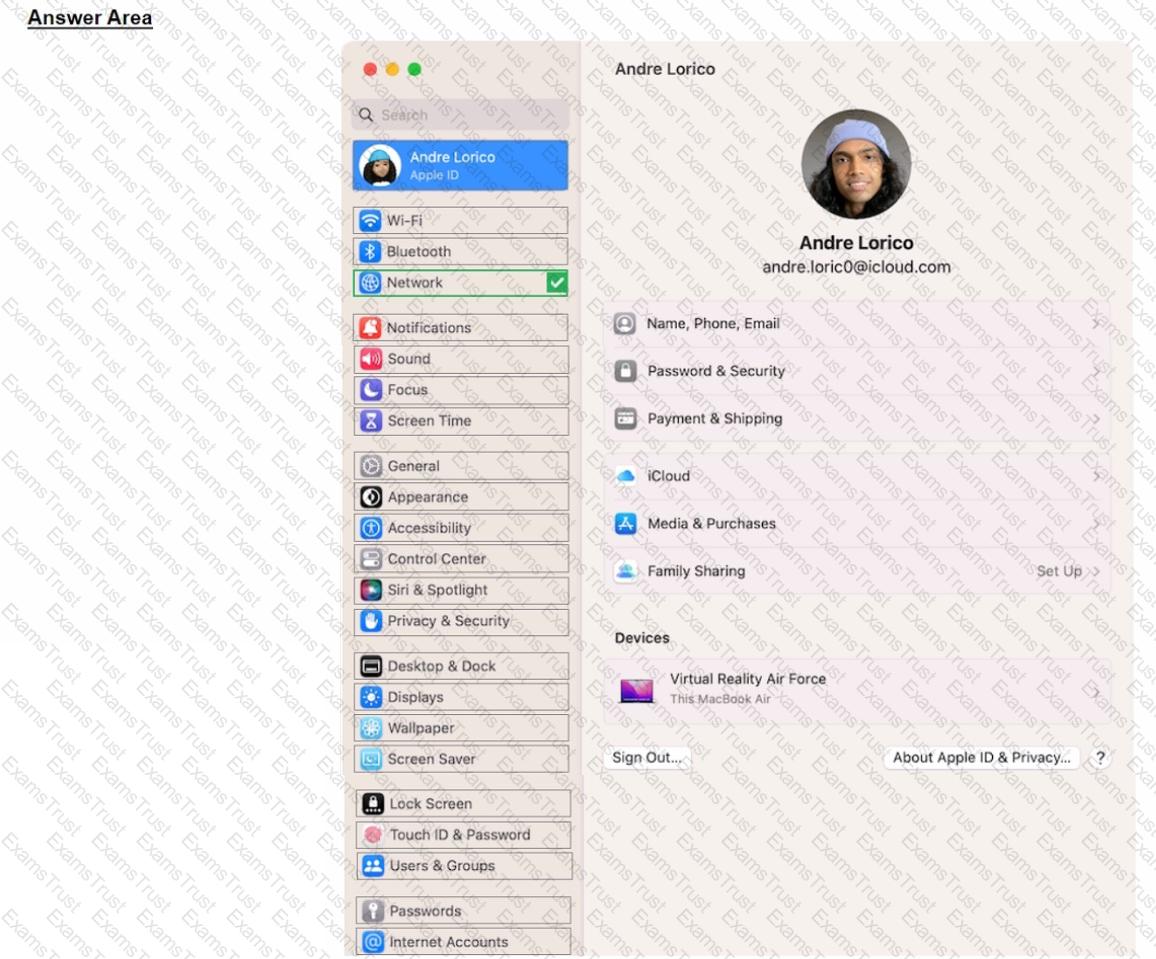
How do you start up into fallback recoveryOS on a Mac with Apple silicon?
Scenario
Nisha's iPad doesn't charge. She's using the original Apple power adapter and cable that came with her iPad.
Select three responses.
Which three troubleshooting steps should you try to resolve this issue?
Scenario
You configured a VPN server that supports the L2TP over IPSec protocol. You would like to add the VPN configuration to your Mac.
Which action menu option should you use to manually configure VPN in Network settings?
Select the setting in the sidebar that you should use to turn on Find My on your Mac.
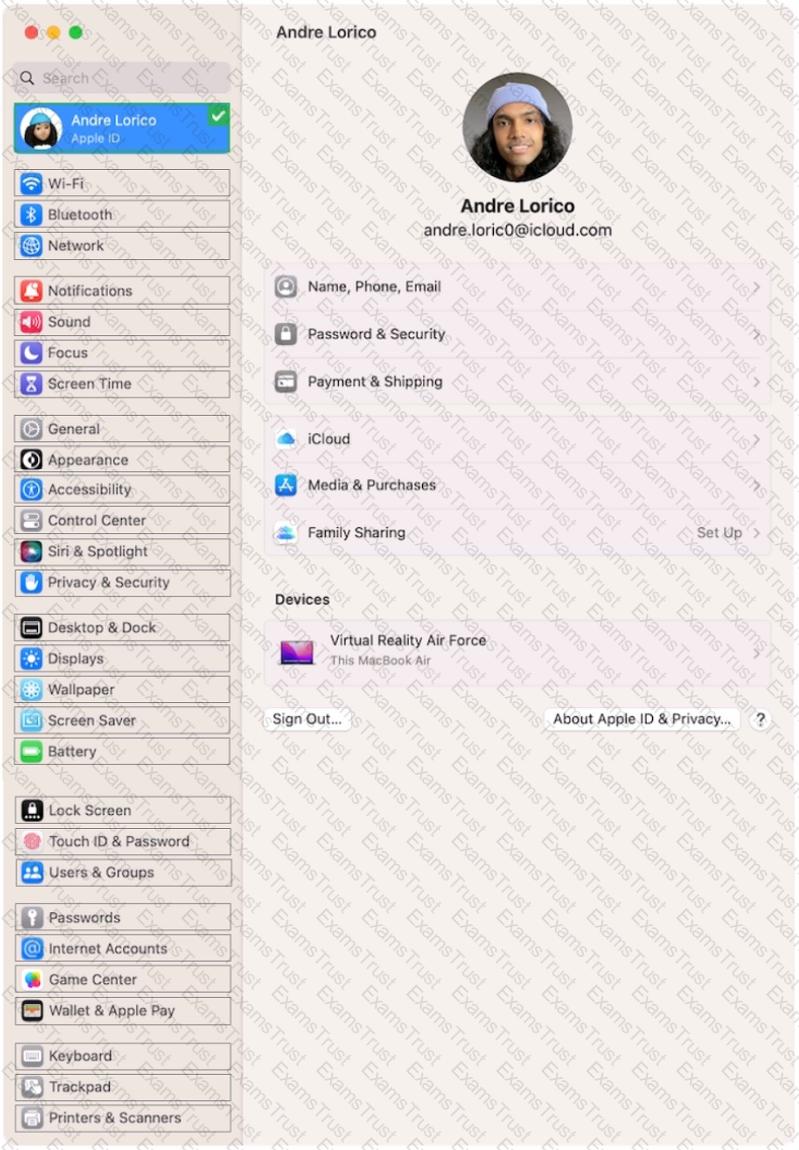
How should you view live log messages using Console on your Mac?
Use this image to answer the question.

How do you get to this screen on iPhone?
Select two responses.
Which two ways can you use to reset a FileVault password on a Mac?
You are trying to connect a podcast mic to your mac. You go into Sounds, but the mic isn't appearing an as option. Where else can you check to see if the mic is properly connected to your mac?
What should you do in the app's Get Info window if your Mac with Apple silicon doesn't recognize a needed app plug-in when you open the app?
Scenario
You're trying to connect a podcasting microphone to your MacBook Air. You're using the Apple USB-C Digital AV Multiport Adapter connected to a standard USB A to B cable that connects to the microphone. You open Sound in System Settings and click the input tab. but the microphone doesn't appear in the sound input device list.
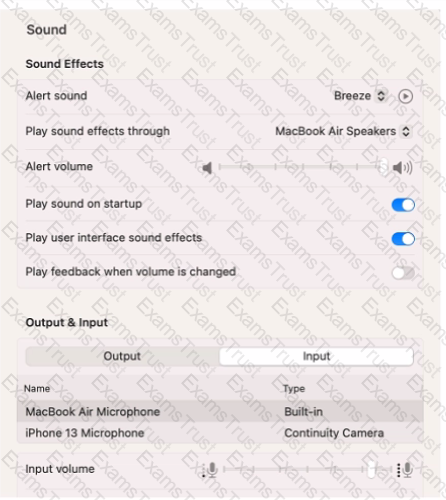
What should you use to verify that your Mac has successfully connected to the microphone?
Scenario
Guillermo wants to annotate the Keynote presentation he created on his Mac on iPad.
Select three responses.
What does he need to do for Handoff to work on both devices?
Which Apple program should you join if you're in charge of testing your organization's infrastructure and its ability to work with the Apple software before public release?
Use this image to answer the question.
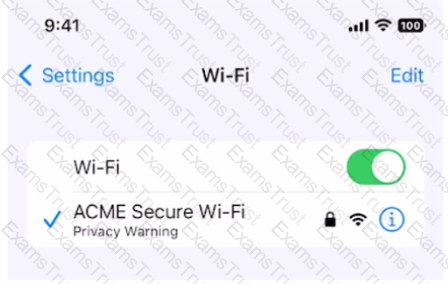
What does this iPhone Privacy Warning message indicate?
What are Pencil Model 2 compatible with?
Which two features do you need to set up passkeys on Apple devices? (Select two.)
Where in Recovery app > Recovery Log can you set the view to display only error messages?
You install software that contains a system extension on a Mac. An alert appears. What should you do?
Which Console report details events while macOS is being used?
Why are passkeys more secure than passwords?
Your MDM administrator set a Recovery Lock on your supervised MacBook Pro. What additional steps must you complete to start your MacBook Pro in macOS Recovery?
You suspect a hardware problem with your Mac. You want to use Apple Diagnostics to verify your suspicion. What steps should you complete to use Apple Diagnostics? (Image of macOS startup options, disk and gear on a black background)
Which type of account does an organization create for a user in Apple Business Manager or Apple School Manager?
A user connected their Mac to an airport lounge’s Wi-Fi, but they dismissed the sign-in dialog. They can’t use the internet. Which steps should you tell them to complete so they can use the internet?
Where can you view the amount of memory that apps are using?
Which of these isn’t included with an iCloud backup?
What does the screen with a folder and question mark indicate?
Which wireless authentication method allows a Mac to use digital certificates to authenticate to secure wireless networks?
What keyboard shortcut can you type to open the Force Quit Applications window?
Which type of information can you review in System Information?
A user is experiencing network issues on their Mac. The network administrator requests that you send them a network report. Which Mac app should you use to give the network administrator a network report?
Safari profiles aren’t syncing between a user’s Mac and iPhone. What should you verify on the user’s devices to resolve this issue?
Which accessibility feature enlarges text on the screen when you move the pointer over it?
Which feature limits what a root user can do to macOS?
Which of these would you need to use Continuity features?
What must you do to start Apple Diagnostics? (Image of macOS startup options)
You have two compatible Apple devices in close proximity and want to use Instant Hot-spot. Which two are additional requirements to use Instant Hot-spot? (Select two.)
A user created an encrypted backup of their iPhone on a Mac. Because they forgot the backup password, they can’t restore the encrypted backup. What must the user do to create a new encrypted backup with a new password?
A user migrated to their new iPhone using a Mac backup of their old iPhone. The user reports their Health and Activity data is missing. Why is the Health and Activity data missing?
How do you view details about your Wi-Fi connection on a Mac?
Which feature requires apps to ask permission before they collect data about your activity across other apps and websites?
A user finds several Recovered Files folders in the Trash. What should you advise the user to do?
Where in System Settings can you review configuration profiles?
A user reports that their USB storage device isn’t appearing in the Finder. The storage device also isn’t appearing in Disk Utility. Where can you verify that the storage device is connected?
A user reports that the keyboard on their Mac needs replacement. They say about 10 keys on the right side of the keyboard are producing incorrect characters when pressed. What is the most likely explanation?
What should you do before you use safe mode?
Which feature is available for Managed Apple Accounts but not for personal Apple Accounts?