Which Dell EMC PowerStore model reserves the last two slots of the base enclosure for NVMe NVRAM?
When connecting a PowerStore base enclosure to 2 expansion enclosures, match the base SAS ports in column A to their corresponding expansion LCC ports in column B.
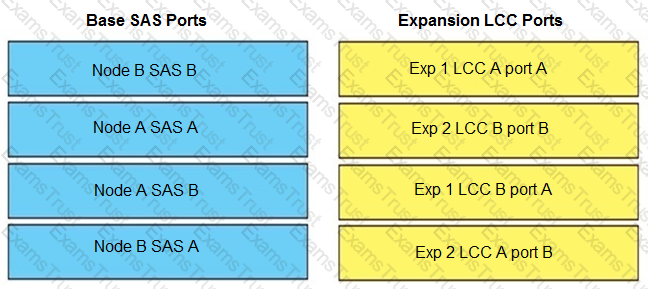
What describes Dell EMC PowerStore X front-end cabling?
What is the default log collection schedule?
What does the command “svc_journalctl -f -g “st_io_monitor”” do?
What does the command “svc_journalctl | grep ‘Mar 25 23:00’” do?
While on-site installing a Dell EMC PowerStore system, the node A and В embedded module fault LEDs are alternating blue and amber (blue for 3 seconds). What does this indicate?
From where can a data collection be initiated within Dell EMC PowerStore Manager?
Refer to the exhibit.

What is indicated when the circled LED on the node embedded module is illuminated solid amber?
During Dell EMC PowerStore startup, both appliance nodes have rebooted in service mode. What must be done first to avoid management software conflicts?
Refer to the exhibit.
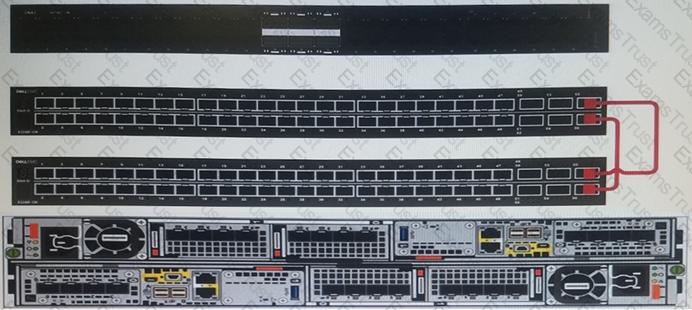
What type of cable is used for the ToR switch configuration shown for the S5248F-ON switches?
What Dell EMC PowerStore reference provides the user access to the entire set of product documentation, knowledge base articles, and product warranty and contracts?
Which option is used when running the journalctl command to query log messages regardless of capitalization?
A Storage Administrator notices a Major alert present in Dell EMC PowerStore Manager relating to data protection. What action within the alert details slide-out panel is helpful in troubleshooting the data protection problem?