Business users reportthat an ephemeral derived table tile on the dashboard is slow.
Information about the dashboard includes:
The dashboard filter is linked to the user attributes.
This tile usually takes approximately 5 minutes to complete running.
Which solution should be used to improve the dashboard load time?
A LookML developer is creating a new view with 20 dimensions in Development Mode using the Create View fromTable functionality. Now users want the developer to add only four dimensions from this new view to an existing Explore.
What can the developer add to the Explore to limit the number of fields from the view that are accessible to the user in the Explore?
The daily_forecast Explore used by the sales team needs to be cached for 24 hours. All other Explores usedby the sales team need to be cached for one hour.
What is a scalable way to configure this caching logic?
A developer needs to implement three persistent derived tables (PDTs) as described below.
The PDTs need to be refreshed after the daily ETL pipeline adds incremental loads to the underlying tables.
Each PDT is built off of one underlying table in the database (one PDT per table).
The underlying tables for each PDT are updated one after the other, and a new row is added to an ETL log table each time a table is updated.
Due to the unpredictable nature of the ETL pipeline, each PDT does not refresh at the same time from day to day.
Each PDT takes over an hour to build, and to save on compute costs each PDT should only be refreshed once per day.
How can the developer set up the PDTs according to these requirements?
Only users with department attributes of Finance and Executive should be able to access the revenue view. Only users with the value ofExecutive for the department user attribute should be able to view the total_revenue field.
Given the code snippet below:
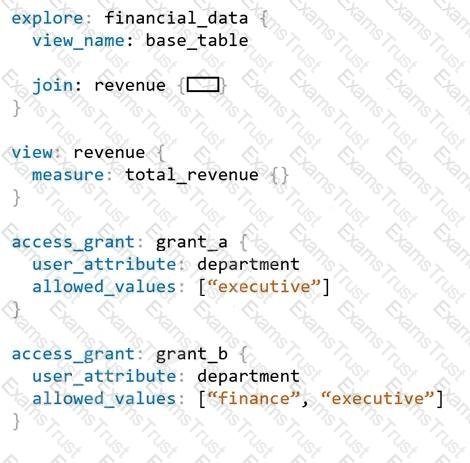
How should the required access grants be structured to set up this system of access?
A LookML developer creates a new model and a test dashboard from the model. The developer shares the link to the new dashboard with users, but the users report that all they see is the “Model Not Found” error.
What is a possible cause of this issue?
After validating LookML code, a developer receives the following error message:
“Unknown or Inaccessible Field users.name”
What is causing this error?