When configuring WiFi for JumpCloud RADIUS, what authentication protocols are supported?
What attributes are needed for a user to authenticate to a JumpCloud RADIUS server? Select all that
JumpCloud recommends establishing at least 2 admins in your JumpCloud console to secure redundancies.
What option(s) do you have to customize your JumpCloud org? Select all that apply.
Match the following definitions to the correct MFA method.
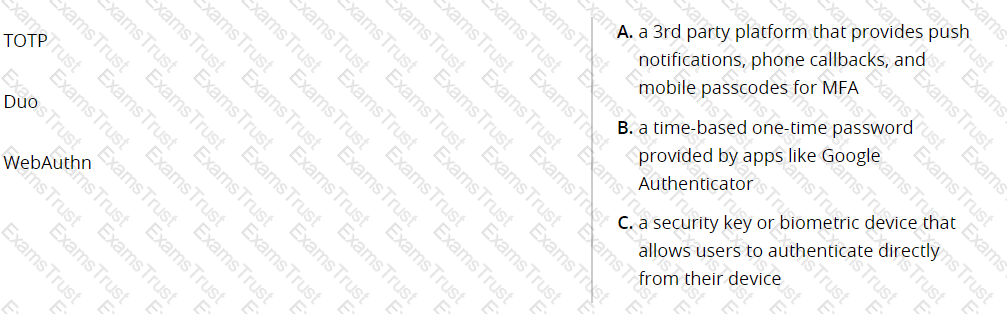
Your Organization ID is confidential and should be kept private.
You can upload a custom logo for applications which will appear in the user portal.
What kinds of actions can end users take from the User Portal? Select all that apply.
What encryption protocols does JumpCloud support for VPN RADIUS servers with MFA enabled? Select all that apply.
What actions can be taken for a user to regain active status after being locked out? Select all that apply.