In Admin Center -> Setup Recruiting Marketing Job Field Mapping, which of the following job requisition fields is often mapped to support writing Category Page rules?
Product Service
Hiring Manager
Department (Category)
Number of Openings
The Department (Category) field is often mapped to support writing Category Page rules because it allows you to create dynamic pages based on the department of the job requisition. For example, you can create a page that displays all the jobs in the Marketing department, or a page that shows the department overview and culture. The other fields are not as useful for creating Category Pages, as they are either too specific (Product Service, Hiring Manager) or too general (Number of Openings). References: SAP SuccessFactors Recruiting: Candidate Experience Administration, Unit 4: Job Data and Job Field Mapping, Lesson: Job Field Mapping, Slide 10.
Which elements need to be checked after a Career Site Builder site is moved from stage to production?
Site kit selection
Map settings
External redirects open in the same browser tab
Site URLs
After a Career Site Builder site is moved from stage to production, the site URLs need to be checked to ensure that they are pointing to the correct environment and domain. The site kit selection, map settings, and external redirects are not affected by the move to production and do not need to be checked. References: SAP SuccessFactors Recruiting: Candidate Experience Administration, Unit 6: Move to Production, Lesson: Move to Production, Slide 8.
What are some of the ways that candidates can be added to a talent pool?Note: There are 3 correct answers to this question.
Add from the Candidate Workbench (Talent Pipeline page).
Add from an email campaign.
Auto-populate from a saved search.
Add from a Candidate Search.
Candidates can add themselves.
Candidates can be added to a talent pool from the following sources:
You cannot add candidates to a talent pool from an email campaign or allow candidates to add themselves. Email campaigns are used to communicate with candidates who are already in a talent pool1 . Candidates can only join a talent community, which is a broader group of candidates who have expressed interest in your company, but not a specific job or talent pool1 . References: SAP SuccessFactors Recruiting: Candidate Experience Administration, Unit 5: Candidate Relationship Management, Lesson: Talent Pools, pages 5-3 to 5-9.
Consultants can create standard or custom XML feeds to meet their customers' job distribution requirements. Which of the following are associated with a standard XML feed?Note: There are 2 correct answers to this question.
All of the customer’s jobs are included in a standard XML Feed.
Customers need to renew XML job feeds annually.
One standard XML feed is included in the statement of work for a standard recruiting implementation.
The leading practice is to push the delivery of XML feeds using the FTP Scheduler in Command Center.
A standard XML feed is a predefined format of job data that can be used to distribute jobs to external job boards or aggregators. The following are associated with a standard XML feed:
For sites with multiple brands, what are some of the elements you can configure to differentiate them on a Career Site Builder site?Note: There are 2 correct answers to this question.
Content and category pages
Data capture forms and locales
Site kits and JavaScript
Colors and images
For sites with multiple brands, you can configure different content and category pages, and colors and images, to differentiate them on a Career Site Builder site. Content and category pages are pages that display custom content or job requisitions based on predefined criteria. You can create different content and category pages for each brand, and assign them to different domains or subdomains, to showcase the unique value proposition and opportunities of each brand. Colors and images are visual elements that affect the look and feel of your career site. You can customize the colors and images for each brand, and apply them to different themes or styles, to create a consistent and distinctive brand identity.
Data capture forms and locales are not elements that you can configure to differentiate brands on a Career Site Builder site. Data capture forms are forms that collect candidate information, such as name, email, resume, or consent. You can create different data capture forms for different purposes, such as applying for a job, joining a talent community, or registering for an event, but not for different brands. Locales are settings that determine the language, currency, date format, and other regional preferences of your career site. You can configure different locales for different countries or regions, but not for different brands. References:
When configuring Advanced Analytics, which applicant statuses do NOT need to be mapped?Note: There are 2 correct answers to this question.
Invited to Apply
Auto Disqualified
Forwarded
Withdrawn by Candidate
When configuring Advanced Analytics, you need to map the applicant statuses from the Recruiting Management module to the corresponding statuses in the Advanced Analytics module. This allows you to track and report on the candidate journey and the effectiveness of your sourcing channels and campaigns. However, some applicant statuses do not need to be mapped, as they are either not relevant or automatically mapped by the system. These statuses are:
The other statuses, Invited to Apply and Forwarded, do need to be mapped, as they are important for measuring the candidate experience and the recruiter performance. The Invited to Apply status is assigned to candidates who are invited to apply for a job requisition by the recruiter. This status should be mapped to the Sourced status in Advanced Analytics, to indicate that the candidate was sourced by the recruiter.The Forwarded status is assigned to candidates who are forwarded to another job requisition by the recruiter. This status should be mapped to the Forwarded status in Advanced Analytics, to indicate that the candidate was moved to another opportunity. References:
Candidate Relationship Management
Assume that your customer owns a chain of retail stores. They require talent pools based on attributes of the stores, such as Goods Sold, Store Size, and Location.What are the steps to achieve this use case? Note: There are 3 correct answers to this question.
Use the standard filter fields in SAP SuccessFactors HXM Suite to represent the attributes.
When naming the talent pool, list all of the attributes and their values.
Edit the talent pool and select values for the additional attributes.
Ensure that the location foundation object is enabled and that all required locations have been created.
Create custom generic objects for Goods Sold and Store Size.
To achieve this use case, you need to do the following:
References:
Candidate Experience Overview and Project Kickoff
What are some key features of a fully hosted Career Site Builder (CSB) site?Note: There are 2 correct answers to this question.
When a candidate visits a company’s corporate site and clicks a link to view careers, they are directed to an applicant tracking system.
The customer maintains their own career site in addition to the CSB career site.
When a candidate visits a company’s corporate site and clicks a link to view careers, they are directed to the CSB site.
All information regarding available jobs and additional information pertaining to employment are displayed in the CSB site.
 SAP SuccessFactors
SAP SuccessFactors

Some key features of a fully hosted Career Site Builder (CSB) site are:
The other options are not valid features of a fully hosted CSB site:
References:1:SAP Help Portal - Fully Hosted Career Site2:SAP Help Portal - Career Site Builder Overview3:SAP Learning Journey - Reviewing the Candidate Experience in SAP SuccessFactors Recruiting4:SAP Training - HR832 - SAP SuccessFactors Recruiting: Candidate Experience Administration
Which of these Recruiting features use generic objects?Note: There are 2 correct answers to this question.
Marketing brands
Talent pool status sets
Recruiting teams
Activity tracking
Marketing brands and talent pool status sets are two of the Recruiting features that use generic objects. Generic objects are custom objects that can be created and configured in the Metadata Framework (MDF) to extend the functionality and the flexibility of the SAP SuccessFactors solutions. Generic objects can have their own fields, associations, rules, validations, and UI configurations. Some of the benefits of using generic objects are:
Marketing brands and talent pool status sets are examples of generic objects that are used in the Recruiting module to enhance the candidate experience and the recruiter efficiency. Marketing brands are generic objects that define the branding and the messaging of the customer’s organization to attract and engage the candidates. Marketing brandscan have different attributes, such as the brand name, the brand logo, the brand description, the brand color, the brand font, and the brand email signature. Marketing brands can be associated with other generic objects, such as job requisitions, email campaigns, and landing pages, to create a consistent and personalized candidate experience. Talent pool status sets are generic objects that define the stages and the actions of the candidate relationship management (CRM) process. Talent pool status sets can have different attributes, such as the status set name, the status set description, the status set type, and the status set values. Talent pool status sets can be associated with other generic objects, such as talent pools, talent pool candidates, and email templates, to manage and track the candidate pipeline and the communication.
The other two options are incorrect because:
References:
Career Site Design and Accessibility
When internal career site is enabled, what can be different on the Career Site Builder site for internal employees and external candidates?Note: There are 2 correct answers to this question.
Internals and externals may see different headers and footers.
Internals and externals may be able to apply to different jobs.
Internals and externals may see different page components.
Internals and externals may see different job layouts.
When internal career site is enabled, you can configure different settings and content for internal employees and external candidates on your Career Site Builder site. This allows you to tailor the candidate experience based on the audience and the business needs. Some of the differences that can be applied are:
What must you consider when using custom fonts in Career Site Builder (CSB)?
Ensure that the font is uploaded in a ZIP file.
Once a custom font is uploaded, the fonts of existing components are replaced.
Remember that only one custom font can be uploaded in CSB.
Ensure that the customer owns the font license.
When using custom fonts in Career Site Builder, you must ensure that the customer has the legal right to use the font on their career site. This means that the customer must own the font license or have permission from the font owner. Uploading a custom font without a license may result in legal issues or penalties for the customer. Therefore, it is important to verify the font license before uploading it in Career Site Builder. References: SAP SuccessFactors Recruiting: Candidate Experience Administration, Unit 4: Career Site Builder Global Settings and Global Styles, Lesson: Configuring Fonts, Slide 6.
What results can you expect if the sitewide metadata is set up as shown below in Career Site Builder (CSB)?
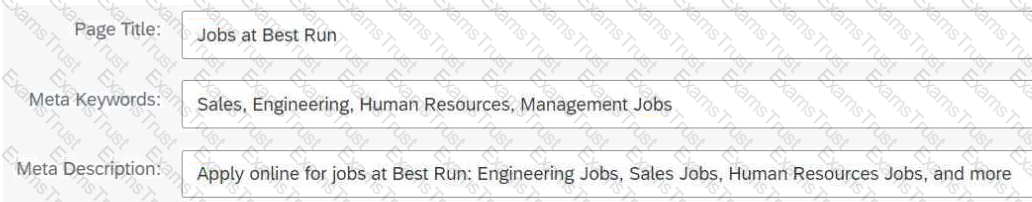
Note: There are 2 correct answers to this question.
When a user opens the home page for the site, Jobs at Best Run will display on the browser tab.
When Jobs at Best Run is returned in search engine results, it will display as a link to the CSB site.
Populating the Meta Keywords field is much more important that using keywords in the page content.
Assuming that metadata leading practices have been followed, when a user opens a Category page on the site, Jobs at Best Run will display on the browser tab.
The sitewide metadata in Career Site Builder (CSB) is crucial for enhancing the visibility and accessibility of the site on search engines and for users. If “Jobs at Best Run” is set as the Page Title, it will display on the browser tab when a user opens the home page for the site (Option A). Additionally, when “Jobs at Best Run” appears in search engine results, it will serve as a clickable link directing users to the CSB site (Option B). Option C is incorrect because using keywords in page content is equally important as populating the Meta Keywords field for SEO. Option D is incorrect because metadata leading practices involve specific titles for different pages to enhance SEO. References: [SAP SuccessFactors Recruiting: Candidate Experience Administration], Unit 6: Site Setup, Lesson: Site Metadata, Slide 4-5.
What are some leading practices regarding text on websites?Note: There are 3 correct answers to this question.
Use high contrast text, for example, black text on a white background.
Use half the word count or less than conventional writing.
Avoid using bulleted or numbered lists.
Break up lengthy content and separate with headings.
Use a serif font (such as Times New Roman), rather than a sans-serif font (such as Arial).
Text on websites is an important element of the candidate experience, as it conveys information, instructions, and messages to the visitors. Some leading practices regarding text on websites are:
Your customer requires additional Home pages when enabling which of the following elements?Note: There are 2 correct answers to this question.
Brands
Maps
Site kits
Locales
Your customer requires additional Home pages when enabling brands and locales on their Career Site Builder site. Brands are different identities or subdomains that your customer may have for their career site, such as different divisions, regions, or products. Locales are different languages or regional settings that your customer may have for their career site, such as English, French, or German. When enabling brands and locales, you need to create additional Home pages for each combination of brand and locale, to ensure that the content and layout are consistent and appropriate for each audience. For example, if your customer has two brands, Brand A and Brand B, and two locales, English and French, then you need to create four Home pages:
Maps and site kits are not elements that require additional Home pages when enabling them on a Career Site Builder site. Maps are components that display the location of your customer’s offices or job requisitions on a map. Site kits are templates that provide predefined styles, components, and pages for your career site. You can use maps and site kits on any Home page, regardless of the brand or locale, without creating additional Home pages. References:
Assume that the first time a candidate visited your customer's Career Site Builder site, they disabled LinkedIn cookies. But on their second visit, the candidate wants to enable LinkedIn cookies so they can use Apply with LinkedIn.How can they do this?
Once selected, it is NOT possible to change cookie preferences on a CSB site.
The cookie banner automatically appears each time a candidate visits the CSB site so they can select Modify Cookie Preferences.
The consultant must configure a component on the home page of the CSB site that allows candidates to Accept All Cookies.
The consultant must configure a link in the header or footer to allow candidates to access the Cookie Consent Manager to change their cookie preferences.
The Cookie Consent Manager is a feature that allows candidates to view and modify their cookie preferences on the Career Site Builder site. The Cookie Consent Manager can be accessed by clicking on a link in the header or footer of the site, which the consultant must configure in the Career Site Builder settings. The link can be customized with different text, icon, and style options. Once the candidate clicks on the link, they can see the list of cookies that are used on the site, and choose to enable or disable them based on their preferences. The candidate can also view the cookie policy and the privacy statement from the Cookie Consent Manager. The candidate’s cookie preferences are stored in their browser and applied on subsequent visits to the site, unless they clear their browser cache or change their preferences again. References:
You have enabled Candidate Relationship Management and created a branded email layout for your customer.When can this custom email layout be used?Note: There are 2 correct answers to this question.
When sending an email from the Candidate Workbench
When sending an email associated with an applicant status
When sending an email from the Candidate Search page
When sending an email associated with a Recruiting email trigger
You can create a branded email layout for your customer to customize the look and feel of your email communications with candidates. You can use the email layout to add your logo, colors, fonts, and other elements that match your brand identity. You can also use the email layout to add dynamic content, such as candidate name, job title, or recruiter name, to personalize your messages. When you have enabled Candidate Relationship Management and created a branded email layout, you can use it in the following scenarios:
References:
How is defaulted/system text, such as text on the search bar, translated or changed on a Career Site Builder site?

Note: There are 3 correct answers to this question.
System text translations can be changed from Career Site Builder > Tools > Translations.
System text translations are only possible for the site's default language.
System text translations are made from Career Site Builder > Global Settings.
System text translations are exported from the Stage site and imported to Production separately from other site imports and exports.
System text is translated when the locale is enabled.
System text is the text that is displayed by default on the Career Site Builder site, such as the text on the search bar, the buttons, the labels, and the messages. You can translate or change the system text on a Career Site Builder site by using the following methods:
References:
Career Site Builder Pages and Components
In addition to their Career Site Builder (CSB) site, some customers also maintain career information on a site they host externally.
The content of what type of page is most often hosted by a customer externally and linked with their CSB site?
Content page
Map page
Category page
Landing page
A content page is a type of page that can be created and edited in Career Site Builder, and it is used to display static or dynamic content, such as text, images, videos, or forms. A content page can be linked to other pages or external sites, and it can be customized withdifferent styles, components, and layouts. Some customers may choose to host some of their content pages externally, and link them with their CSB site, for various reasons, such as:
Some examples of content pages that are often hosted externally and linked with CSB sites are:
Other Career Site Setup
Where is the Job Alerts Email Template configured?
E-Mail Notification Templates Settings
Command Center
Recruiting Email Triggers
Career Site Builder
The Job Alerts Email Template is configured in the E-Mail Notification Templates Settings.This is where you can customize the content and appearance of the email that candidates receive when they subscribe to job alerts on the career site1.You can also specify the sender name, sender email address, subject line, and footer for the job alerts email2.
The other options are not correct places to configure the Job Alerts Email Template:
References:1:SAP Help Portal - Job Alerts Email Template2:SAP Help Portal - E-Mail Notification Templates Settings3:SAP Help Portal - Command Center4:SAP Help Portal - Recruiting Email Triggers5:SAP Help Portal - Career Site Builder
Move to Production
When moving a Career Site Builder site to production, which four XML files must you export for the move to production?
Content pages, Category pages, Job Layouts, Career Site Builder Settings
Site Settings, Career Site Builder Settings, Category pages, Translations
Candidate Profile, Site Settings, Translations, Category pages
Site Settings, Career Site Builder Settings, Content pages, Translations
References:
Job Data Leading Practices
What are some leading practices when creating job descriptions in the requisition?
Add an image to the job description to attract more attention.
Place the most unique information about the job at the top of the job description.
Do NOT include bullets in job descriptions as they will not display in the career site.
Include information in the job description such as company information and benefits.
When creating job descriptions in the requisition, it is important to follow some leading practices to ensure that the job descriptions are clear, concise, and compelling. According to the SAP SuccessFactors Recruiting: Candidate Experience Administration course, some of the leading practices are:
The following practices are not recommended:
References:
What are some leading practices to format job requisitions so that the job description will render correctly in the Career Site Builder site?Note: There are 2 correct answers to this question.
Use simple tags such as
Use advanced tags such as
Use Notepad or another plain text editor to copy and paste job descriptions.
Use Microsoft Word or Excel to copy and paste job descriptions.
To format job requisitions so that the job description will render correctly in the Career Site Builder site, you should follow these leading practices:
Which of the following are characteristics of a multi-location job posting in Career Site Builder (CSB)?Note: There are 3 correct answers to this question.
The City, State, and Postal Code fields are NOT required on the job requisition template.
The Google Map on the CSB site shows all locations where a job may be filled.
The street address is displayed in the standard Location field in CSB.
The standard Location Foundation Object field must be configured.
The primary Location value does NOT need to be identified.
A multi-location job posting in CSB allows you to post a job that can be filled in more than one location. To enable this feature, you need to do the following:
References:
Career Site Design and Accessibility
What are some leading practices to ensure that a website is accessible? Note: There are 3 correct answers to this question.
Ask people with disabilities to test the site.
Ask people in your IT department to test the site.
Use an online accessibility checker, such as WAVE, to test the site.
Review the site using assistive technology such as a screen reader like JAWS or NVDA.
Carefully review the site's code to look for issues with tagging and other elements.
References:
Replacing the search grid in Career Site Builder with tiles achieves which of the following? Note: There are 2 correct answers to this question.
It allows any of the mapped fields to be displayed on the tiles.
It allows users to tab through the search results.
It allows users to share jobs on social media more easily.
It allows any of the fields on the job requisition to be displayed on the tiles.
According to the SAP Help Portal1, replacing the search grid in Career Site Builder with tiles achieves the following benefits:
Copyright © 2014-2025 Examstrust. All Rights Reserved
