You want to create a page in a canvas report that includes a custom image, a user editable title centered underneath the image, and the current date in the top-right corner.
Which combinations of components can you use to accomplish this?
Note: There are 2 correct answers to this question.
You are using a pivot table in your canvas report but the report does NOT display the most recent data.
What could be the reason?
When using Report Center, what permissions are required to create a canvas report on Employee Profile data using the Detailed Reporting tool?
Note: There are 3 correct answers to this question.
When constructing an expression for a calculated column, which syntax should you use to enter a date?
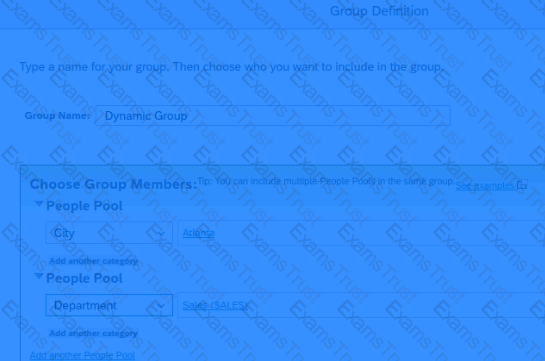
If you want to create a single filter that utilizes criteria from multiple tables in the same query, which filter do you need to use?
The drill-down list of a tile contains more entries than the values displayed in a chart (see attached image).
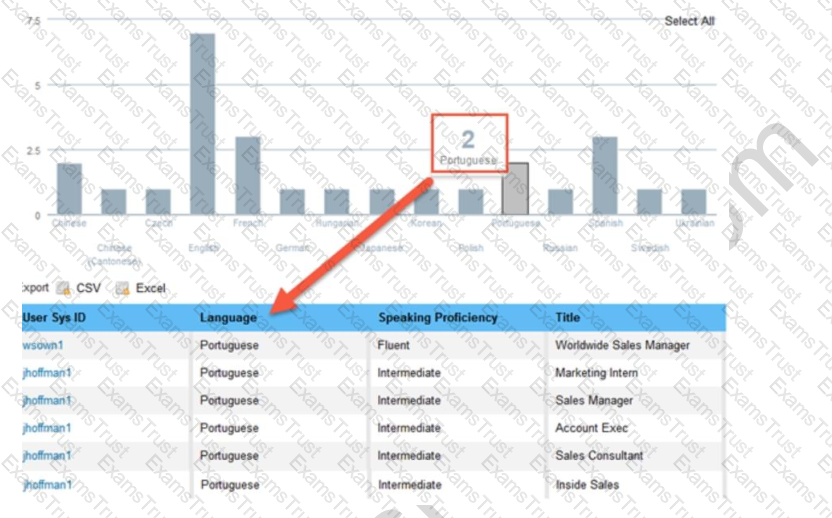
How do you make the outputs match?
What is a prerequisite for using the SuccessFactors standard report templates?
You have created a custom MDF object to track company car information. You need to be able to create story reports on the data of the custom MDF object.
What must you do to enable a custom MDF object to be listed in the Available Data section of Query Designer?
As a report owner, you want to share a table report with a user.
What must you configure to ensure the user can access data?
Note: There are 2 correct answers to this question.
A table report is shared with a user. That user CANNOT see the table report in the Report Center list.
Which role-based permission has NOT been set correctly for this user?
You are configuring a story report. You add the image widget to the top-left corner of the canvas. You then upload the SuccessFactors logo in the Builder and select the logo image so it displays on the canvas. When you preview the report in View Mode, the logo appears centered on the canvas.
What action do you take so the Logo appears in the top-left corner when viewing the report in view mode?
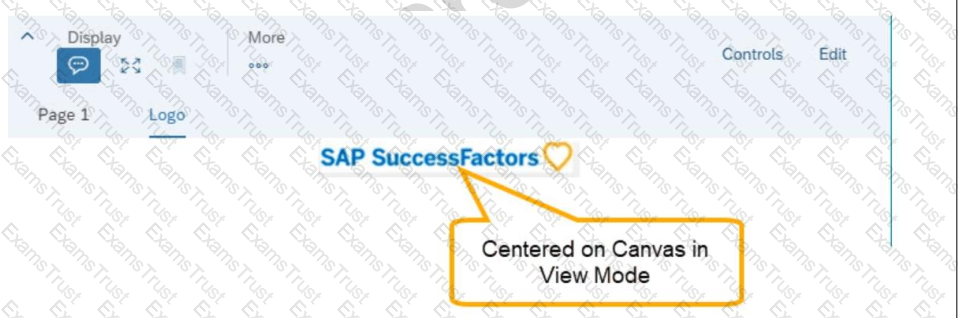
How can you give users permissions to see a tile?
Which are valid destinations of a scheduled Report Distributor bundle?

Note: There are 3 correct answers to this question.
In addition to any chart filter you may have applied to your chart, which other filters may be affecting the chart filter, due to the Cascading effect?
Note: There are 2 correct answers to this question.
While constructing a dashboard, you find that you need to create a tile that requires more complex configuration than what is available with the Online Tile Builder tool.
What tool can you use to create this tile?
Why would you export report definitions?
Note: There are 2 correct answers to this question.
What features are available only when you use Business Intelligence and Reporting Tools (BIRT) with Table Reports?
Note: There are 2 correct answers to this question.
You are using Report Center to share a canvas report. You share the report with a Dynamic Group (see attached image).
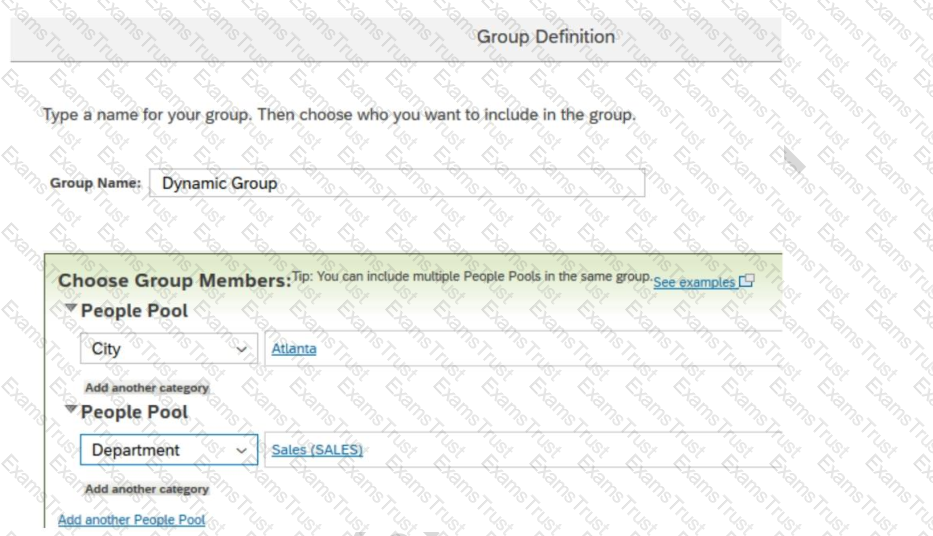
Who is the report shared with?
What setting in Provisioning enables Live data source?
You are trying to create a conditional expression to relabel a field. You create the following expression:
IF( (UserflBasic User lnformation#Gender] = "M", "Male": "Female ")
You received an error message saying the formula could NOT be computed.
Which symbol in your expression is causing the error?
User A creates a dashboard with four tiles. When User B accesses the dashboard, only three tiles are visible.
Why can User B see only three tiles?
You create a query using the Basic User Information table. After you add the Proxy Information table, you notice that some of the basic information records are NO longer displayed in the preview.
How do you adjust the query to return the missing records in the preview?
Which tool can you use to upload a report from the test instance to the production instance?
Note: There are 2 correct answers to this question.
When a user builds a query, what is the default People Scope of the query?