You must remove the motherboard tray from the chassis before you can access the NVMe backplane. True or False?
As shown in the video, when returning any tray (GPU, motherboard, PCIe) back to the chassis, why must you screw in a tray at one end of the chassis first, before installing another tray at the opposite end of the chassis?
Before you can remove the NVMe backplane (BPN-NVME5-HS219N-S24) from the motherboard tray, what should you do with the hard drives in the system?
In the example system configuration shown in the video, is there an AOM card in the right AOM bracket?
Exhibit:

To remove the midplane lid on the AS-8125GS-TNMR2 system, use your fingers to push in on the two handles toward the PCIe tray, then slowly lift the midplane lid up and out of the chassis at an angle. True or False?
How many screws need to be loosened across the bracket in the bottom of the motherboard tray in front of the backplane?
Exhibit:
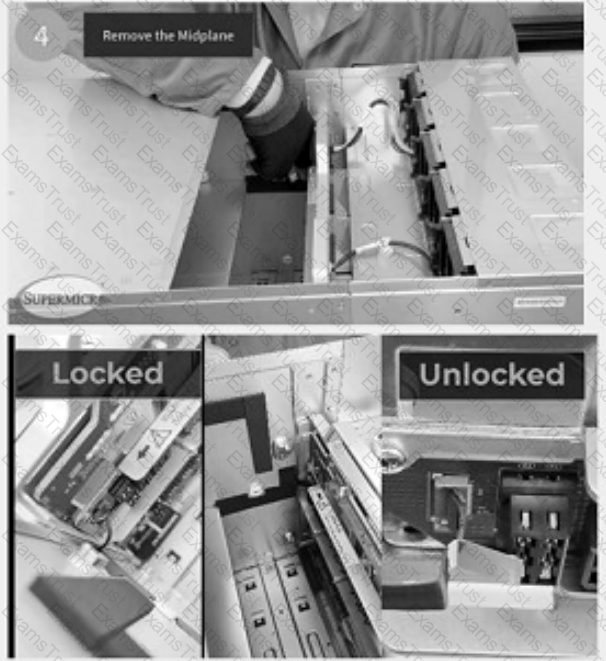
There is a flap door over the ribbon cable connection. To open it, use your finger to press down on the top of the flap door and pop it open. True or False?
Before removing the NVMe backplane, which component must be removed first?
Which two situations could occur if you forcefully shift the release lever without first unlocking the red lock?(Choose 2 answers.)
Where is the one screw that needs to be removed in order to remove the AOM bracket?
Before disconnecting the cables from the NVMe backplane, what precaution should be taken?
To disengage a PCIe, motherboard, or GPU tray on the AS-8125GS-TNMR2 system, loosen the screws on either side of the tray, then slowly pull the tray out to disengage it. True or False?